Detailed Integration Specification
3. Detailed Integration Specification
3.1 HPP Payment Flow
The diagram provides an illustration of the HPP workflow, which includes the following:
Order Summary page > CPD payment page > Merchant Payment confirmation page
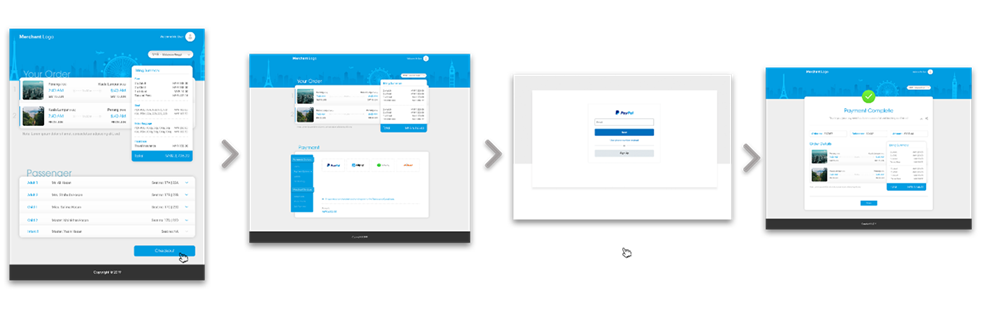
3.2 Request to Invoke HPP
To integrate HPP with your Digital Web Channel or Storefront, integrate a simple form that CPD provides. When you redirect customers to HPP as they checkout to make a payment; a payment page opens outside your shopping cart page.
To redirect your customers to Velocity HPP, send the following request syntax to invoke Velocity HPP as a request.
<!DOCTYPE HTML>
<html>
<body><form action="https://{HPP_HOST}/views/web.php" method="POST" id="order-form">
<input type="hidden" name="country" value="200">
<input type="hidden" name="clientid" value="10022">
<input type="hidden" name="account" value="100220">
<input type="hidden" name="accept-url" value="{accept-url}">
<input type="hidden" name="cancel-url" value="{cancel-url}">
<input type="hidden" name="callback-url" value="{callback-url}">
<input type="hidden" name="orderid" value="1561120588855">
<input type="hidden" name="operator" value="20000">
<input type="hidden" name="language" value="us">
<input type="hidden" name="customer-ref" value="test">
<input type="hidden" name="email" value="[email protected]">
<input type="hidden" name="mobile-country" value="200">
<input type="hidden" name="mobile" value="9898989898">
<input type="hidden" name="amount" value="1.232">
<input type="hidden" name="auth-token" value="E814B1DE-2A6A-4A09-B522-13D5CD9829D1">
<input type="hidden" name="init-token" value="f26ebd24d623f228cb8bc37f30939003ffd1c98b2d24ab8be35e9a881521fc1b4b3f82bf131471ff68a9c716c20af08141ff4a1337f0c31ee8ddc75bedb35fd8">
<input type="hidden" name="nonce" value="12345">
<input type="hidden" name="orderdata" value="{JSON order-data}">
<input type="hidden" name="gtm-data" value="{gtmData}">
<input type="hidden" name="profile-id" value="XC2G6BYDBqibRdO06G1OGZq6OBxM">
<input type="hidden" name=response-content-type" value="2">
<input type="hidden" name="txntype" value="1|3|5">
<input type="hidden" name="
"additionaldata" value='{
"additional_data": {
"param": [
{
"name": "session_token",
"text": "2A6A4A09B52213D5CD9829D1"
},
{
"name": "hold_fee_amount",
"text": "150"
},
{
"name": "hold_fee_currency_code",
"text": "608"
},
{
"name": "hold_period",
"text": "8"
},
{
"name": "stepper",
"text": "1"
}
]
}
}'>
<input type="submit" value="Pay" class="btn-link">
</form></body></html>
The following table provides a description of the parameters sent in a request:
| Parameter | Type | Required | Description | ||||||||||||||||||||
|---|---|---|---|---|---|---|---|---|---|---|---|---|---|---|---|---|---|---|---|---|---|---|---|
| Client id | Integer | Yes | A merchant’s unique ID for Velocity, which CPD creates. | ||||||||||||||||||||
| Account | Integer | Yes | The ID of a sub-account with which a payment transaction is associated. The account ID is an integer greater than 100000 and account number is an integer smaller than 1000. CPD provides the account number. | ||||||||||||||||||||
| Order id | String | Yes | A unique identification string; it is a passenger name record (PNR) for airlines. | ||||||||||||||||||||
| Operator | Integer | No | The ID of a customer’s mobile network operator. CPD recommends including this parameter in the request to ensure Velocity interacts with the operator accurately. A typical value is (’country id’ multiplied by 100) | ||||||||||||||||||||
| Country | Integer | No | The ID of a country from which a customer creates a transaction. It is based on the International Organization for Standardization (ISO) country standard numeric code. Note: If you do not provide country, Velocity uses default client country for the payment routing. | ||||||||||||||||||||
| Currency-code | Integer | No | The ID of a currency using which, a customer creates a transaction. CPD provides this ID. Note:The list of supported currency is based on the agreement between a merchant and CPD. If you do not provide any currency code, Velocity uses default client country for the payment routing. | ||||||||||||||||||||
| Mobile | Integer | No | The MSISDN of a customer without the International Dialling Code. | ||||||||||||||||||||
| String | No | The email address of a customer. | |||||||||||||||||||||
| Customer-ref | String | No | A unique merchant’s reference ID for a customer. Velocity uses this token to identify a customer. Additionally, the customer reference is included in the request to the specified auth-URL to authenticate the customer when paying with a stored card through the mVault module if single sign-on is used. Note: If neither country nor currency-code is provided, then the default client country is used for the payment routing. | ||||||||||||||||||||
| Amount | Decimal | Yes | The total amount that a customer is charged for a payment transaction in a country’s currency. | ||||||||||||||||||||
| Language | String | No | The default language that Velocity uses when translating the payment pages. Velocity language codes are based on the ISO-639-1 standard. Refer to http://en.wikipedia.org/wiki/List_of_ISO_639-1_codes for details. | ||||||||||||||||||||
| Accept-url | String | No | The absolute URL where Velocity directs the customer after successfully completing a payment transaction. Note: If you do not provide this parameter, Velocity uses your default accept URL. | ||||||||||||||||||||
| Cancel-url | String | No | The absolute URL where Velocity directs customers if they cancel a payment transaction midway. Note: If you do not provide this parameter, Velocity uses your default cancel URL. | ||||||||||||||||||||
| callback-url | String | No | The absolute URL of the server-to-server callback. Note:If you do not provide this parameter, Velocity uses your default call back URL. | ||||||||||||||||||||
| auth-token | String | No | The token sent to a specified auth-URL to authenticate a customer when paying with a stored card through the mVault module if single sign-on is used. | ||||||||||||||||||||
| Hmac | String | Yes | The Message Authentication Code. It is calculated by creating a SHA512 hash comprising the following input fields in the listed order:
Using MAC calculation secures the information sent by the merchant to Velocity. It applies the SHA-512 encryption algorithm on key parts of the information sent to protect against tampering. The ‘salt’ is a merchant's shared secret string used to ensure that the provided MAC is unique. | ||||||||||||||||||||
| Gtm-data | JSON string | No | It is a payload for Google Analytics, the details of which are given in another document. It can be made available on request. | ||||||||||||||||||||
| Response-content-type | Integer | No | The format in which merchant gets the redirect response: Array content type = 1 (default value) JSON content type = 2 | ||||||||||||||||||||
| Txntype | Integer | No | A value to indicate the purchase type such as Search and Book (S&B), Managed My Booking (MYB). The values are:
| ||||||||||||||||||||
| Additional data | JSON string | No | The additional data sent from a merchant. | ||||||||||||||||||||
| Nonce | String | Yes | Timestamp / random string. | ||||||||||||||||||||
| Init-token | String | Yes | This is a combination of SHA512 (clientid+username+password+nonce+accepturl) encryption. Example:
SHA512(10007CPMTEST123435). | ||||||||||||||||||||
| Profile-id | String | No | The profile ID of a customer which is used for fetching the customer’s profile from an external system or Velocity. Note: This field is mandatory only if merchant wants user profile authentication. | ||||||||||||||||||||
| additional data JSON | |||||||||||||||||||||||
| session_token | String | No | An authentication token for validating a user. | ||||||||||||||||||||
| hold_fee_amount | Decimal | Yes | The holding fee amount that a customer is charged for an offline payment transaction in a country’s currency. | ||||||||||||||||||||
| hold_fee_currency_code | Integer | No | The ID of a currency from which a customer creates a transaction. CPD provides this ID. Note: The list of supported currency is based on the agreement between a merchant and CPD. This field is optional if holding fee currency is assumed as transaction currency. | ||||||||||||||||||||
| hold_period | Integer | No | The number of hours for which the booking is reserved for offline payment transaction completion. Note: The information is shown on HPP only. | ||||||||||||||||||||
| stepper | Integer | No | The default value = 1 It depends on merchant specification related to breadcrumbs for HPP UI. Note: Merchants can request for specific breadcrumbs shown to customers on the top of HPP payment page. Such as booking, add-ons, payment, and so on. | ||||||||||||||||||||
3.3 Response of HPP
HPP sends a response to merchants to accept or cancel URL. After your customers make a payment, they are redirected back to your website. They receive one of the following notifications about the payment processing:
Payment was successful
Payment was a failure
Customer cancelled the payment
After the completion of the payment, the control is passed back to the merchant URL. The customers are redirected to one of the following merchant URLs:
| Merchant URL | Transaction status |
|---|---|
| Accept-URL | Payment is successful. |
| Cancel-URL | Payment fails or customers cancels a transaction. |
Note: Velocity accepts the parameters if they are lowercase only.
When Velocity receives a payment request, it performs an extensive validation of the received data. The validation ensures that
The payment page is rendered correctly on a customer’s mobile device.
The transaction has the maximum chance of succeeding when sent to the PSP or Acquirer for clearance.
The callback request informs you about the payment status as an HTTP POST. Your technical team can customize the transaction details that you view. This is an asynchronous message in a separate HTTP transaction initiated from Velocity. The message is in addition to the original synchronous response to the payment request and the user redirect to confirmation page.
Note: Consider the following:
- The callback response parameter is customizable.
Velocity sends parameters in lowercase. The request contains body with URL encoded format. Therefore, all the parameters may not be visible in the URL.
3.3.1 HPP Redirect Parameters
Following is a sample POST data to accept or cancel URL in HPP redirect callback for split payment. It is not visible in the URL.
[redirect] => {
"order_status": {
"code": "1/0"
},
"session_id": "21465",
"session_type": "1",
"sale_amount": {
"value": "8716000",
"currency_id": "170",
"decimals": "2",
"alpha3code": "COP"
},
"status": {
"code": "4030",
"message": "Session Complete"
},
"additional_data": {
"params": [
{
"name": "platform",
"text": "WEBB2C"
},
{
"name": "hold_fee_currency_code",
"text": "COP"
}
]
},
"transactions": {
"transaction": [
{
"id": "32629",
"order_id": "3J6POZ",
"hmac": "f7ef5a949c37068bad50e9e15d735eef827b108009825c0ee630db257ac58dacb91fe3cebdcec39d5549e0b1bcc39297f752d29a512e09815805e20219b4cfd1",
"payment_method": "CASH",
"payment_type": "8",
"date_time": "2021-07-12T05:25:15+00:00",
"issuing_bank": "Efecty",
"installment": "2",
"ip_address": "123.203.28.127",
"service_type_id": "1",
"amount": {
"text": "8716000",
"currency_id": "170",
"decimals": "2",
"alpha3code": "COP",
"conversion_rate": "1"
},
"status": {
"code": "2001",
"message": "Payment captured by PSP"
},
"psp": {
"id": "70",
"name": "SafetyPay",
"external_id": "469537"
},
"card": {
"id": "7",
"name": "VISA",
"mask_card_number": "4444********1111",
"expiry": "********"
},
"additional_data": {
"params": [
{
"name": "platform",
"text": "WEBB2C"
},
{
"name": "_ga",
"text": "2.164258751.1803897181.1625637105-1001259588.1622795959"
},
{
"name": "office_id",
"text": "BOGAV08AK"
},
{
"name": "hold_fee_currency_code",
"text": "COP"
},
{
"name": "kpi_used",
"text": "true"
},
{
"name": "Response_Code",
"text": "101"
},
{
"name": "CUS",
"text": "469537"
},
{
"name": "NIT",
"text": "9006166521"
},
{
"name": "coupon_issue_timestamp",
"text": "2021-07-12T05:27:14"
},
{
"name": "coupon_expiry",
"text": "2021-07-13T03:01:10"
},
{
"name": "coupon_id",
"text": "110924"
},
{
"name": "receipt_filename",
"text": "prdcpr_8f64d5c3-8575-460a-994b-52eeddd01702.pdf"
}
]
},
"billing_address": {
"first_name": "********",
"last_name": "********",
"street": "********",
"city": "********",
"state": "********",
"country": "********",
"postal_code": "********"
},
"fraud": {
"status_code": "Post Auth Success",
"status_desc": "Post Auth Success",
"post_auth_ext_id": "6255590973676885104011",
"post_auth_ext_status_code": "ACCEPT"
}
}
]
}
}
The following is a description of the parameters.
| Parameter | Child Parameter | Description | |||||||||||||||||||||||||||
|---|---|---|---|---|---|---|---|---|---|---|---|---|---|---|---|---|---|---|---|---|---|---|---|---|---|---|---|---|---|
| order_status | code | An integer code indicating the status of the transaction, where 1 = Success, 0 = Failed. | |||||||||||||||||||||||||||
| session_id | The Velocity session ID for the payment transaction. | ||||||||||||||||||||||||||||
| session_type | An integer that defines payment type.
| ||||||||||||||||||||||||||||
| sale_amount | text | The total amount that the customer was charged for the payment transaction in a country’s currency. | |||||||||||||||||||||||||||
| currency_id | The currency ID , which the customer was charged for the payment. | ||||||||||||||||||||||||||||
| alpha3code | The three-letter country codes. | ||||||||||||||||||||||||||||
| decimals | The currency precision. For example, 2 for the USD currency parameter. | ||||||||||||||||||||||||||||
| status | Code | An integer code indicating the status of the session. | |||||||||||||||||||||||||||
| message | The status message of the session. | ||||||||||||||||||||||||||||
| additional_data | session_token | The merchant's unique token. | |||||||||||||||||||||||||||
| hold_fee_amount | The holding fee amount. | ||||||||||||||||||||||||||||
| hold_fee_currency_code | The holding fee currency. | ||||||||||||||||||||||||||||
| hold_period | The hold period. | ||||||||||||||||||||||||||||
| transactions | |||||||||||||||||||||||||||||
| id | Velocity’s unique ID for the payment transaction. | ||||||||||||||||||||||||||||
| order_id | The order ID the merchant provides when a transaction is initiated. In case of airlines, this will be the passenger name record (PNR). | ||||||||||||||||||||||||||||
| Hmac | The Message Authentication Code. It is calculated by creating a SHA512 hash comprising the following input fields in the listed order:
Using MAC calculation secures the information sent by the merchant to Velocity. It applies the SHA-512 encryption algorithm on key parts of the information sent to protect against tampering. The ‘salt’ is a merchant's shared secret string used to ensure that the provided MAC is unique. | ||||||||||||||||||||||||||||
| payment_method | The type of methods used for payment. The values are
| ||||||||||||||||||||||||||||
| payment_type | The type of payments
| ||||||||||||||||||||||||||||
| ip_address | The IP address of the transaction initiation. | ||||||||||||||||||||||||||||
| date_time | The date and time when the transaction was initiated in UTC. | ||||||||||||||||||||||||||||
| installment | The payment is done through instalments. | ||||||||||||||||||||||||||||
| issuing_bank | The bank name for PSE or the Onsite Center name for Onsite Payment. This parameter is sent for Safety Pay transactions only. Note: For Card transactions, this parameter is not sent in the redirect callback. | ||||||||||||||||||||||||||||
| approval_code | The issuer approval code provided by the PSP for a transaction. Available for card payments only. | ||||||||||||||||||||||||||||
| fraud | status_code | The final fraud status code. For example, 3011/3111. Refer to Fraud Status Codes for the complete set of error codes. Note: If Fraud is not enabled , then this parameter is not sent in the redirect callback. | |||||||||||||||||||||||||||
| status_desc | The final fraud status description. For example, Accepted / Review. Note: If Fraud is not enabled , then this parameter is not sent in the redirect callback. | ||||||||||||||||||||||||||||
| pre_auth_ext_status_code | The pre-auth fraud check system response code, if available. | ||||||||||||||||||||||||||||
| pre_auth_ext_id | The pre-auth fraud check system transaction ID, if available. | ||||||||||||||||||||||||||||
| pre_auth_ext_id | The post-auth fraud check system transaction ID, if available. | ||||||||||||||||||||||||||||
| post_auth_ext_status_code | The post-auth fraud check system response code, if available. | ||||||||||||||||||||||||||||
| service_type_id | The type of exchange services that can be applied to a transaction. The FX Services (DCC, MCP, and PCC) is applied in a manner whether it is opted or not.
| ||||||||||||||||||||||||||||
| billing_address | first_name | The billing address first name, if available. | |||||||||||||||||||||||||||
| last_name | The billing address last name, if available. | ||||||||||||||||||||||||||||
| street | The billing address street address, if available. | ||||||||||||||||||||||||||||
| city | The billing address city name, if available. | ||||||||||||||||||||||||||||
| country | The billing address country name, if available. | ||||||||||||||||||||||||||||
| state | The billing address state or region value, if available. | ||||||||||||||||||||||||||||
| postal_code | The billing address zip code, if available. | ||||||||||||||||||||||||||||
| amount | text | The total amount that the customer was charged for the payment transaction in a country’s currency. | |||||||||||||||||||||||||||
| currency_id | The currency ID , which the customer was charged for the payment. | ||||||||||||||||||||||||||||
| decimals | The currency precision. For example, 2 for USD for the currency parameter. | ||||||||||||||||||||||||||||
| alpha3code | The three-letter country codes. | ||||||||||||||||||||||||||||
| conversion_rate | Default value = 1. This field contains the conversion rate given by the FX Service in decimals. If the FX Service is not used/opted, then the value of this field is 1. | ||||||||||||||||||||||||||||
| status | code | The status code of the transaction. Refer to Transaction Status Codes for the complete set of status codes. For the payment status timeout scenario, state_id = 0 is sent in the response. | |||||||||||||||||||||||||||
| message | The status message of the transaction. | ||||||||||||||||||||||||||||
| psp | id | Velocity’s unique ID for the PSP. | |||||||||||||||||||||||||||
| name | The name of the PSP or ACQ used for completing the transaction. This is present in the callback if it is configured during onboarding. For example, 2C2P, 2C2P-ALC, GlobalPayment, Worldpay, and ChasePayment. The list of psp-name is provided at the time of implementation. | ||||||||||||||||||||||||||||
| reference_id | The transaction ID received from the PSP or ACQ. This is present in the redirect if it is configured during onboarding. | ||||||||||||||||||||||||||||
| card | id | The Velocity Card ID to identify the card scheme. For example, Mastercard or Visa. If the transaction is abandoned then this attribute is not present. The list of card IDs is provided at the time of implementation. | |||||||||||||||||||||||||||
| mask_card_number | The masked card of the transaction. For example, 4444XXXXXXX1111. Note: For APM, PSE, and Onsite transactions, this parameter is not sent in the redirect callback. | ||||||||||||||||||||||||||||
| expiry | The card expiration date of the transaction For example, 01/21. Note: For APM, PSE, and Onsite transactions, this parameter is not sent in the redirect callback. | ||||||||||||||||||||||||||||
| name | The card scheme or network of the transaction. For example, Visa or Mastercard. Note: For APM, PSE, and Onsite transactions, this parameter is not sent in the redirect callback. | ||||||||||||||||||||||||||||
| additional_data | |||||||||||||||||||||||||||||
| NIT | The Merchants Code at PSE. This parameter is sent for PSE transactions only. | ||||||||||||||||||||||||||||
| coupon_issue_timestamp | The Date Time of coupon issue by Safety Pay. This parameter is sent for Safety Pay onsite payment transactions only. | ||||||||||||||||||||||||||||
| coupon_expiry | The Date Time of coupon expiry by Safety Pay. This parameter is sent for Safety Pay onsite payment transactions only. | ||||||||||||||||||||||||||||
| coupon_id | The AgreementCode by SafetyPay. This parameter is sent for Safety Pay onsite payment transactions only. | ||||||||||||||||||||||||||||
| receipt_filename | The filename of the coupon generated. | ||||||||||||||||||||||||||||
Updated about 1 year ago
